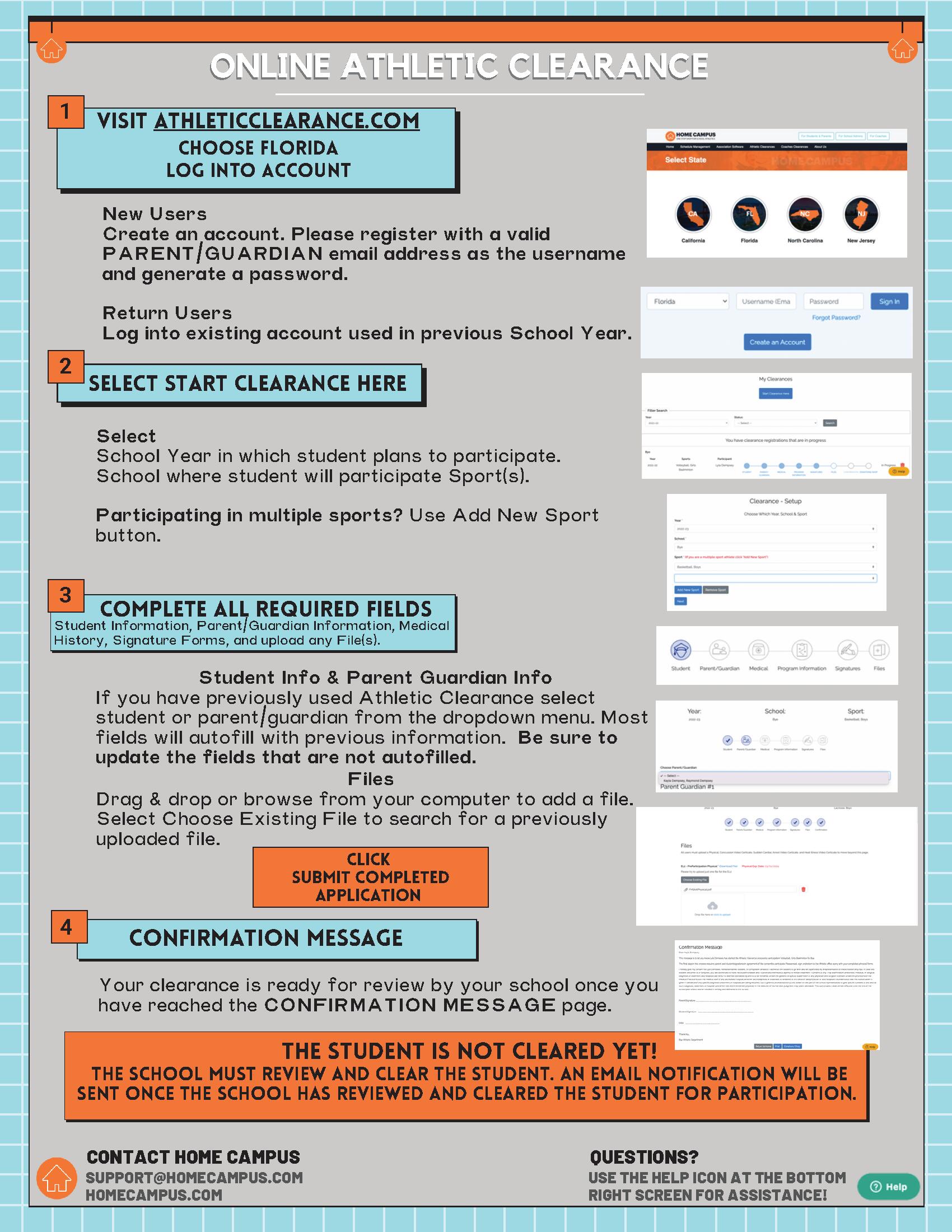Please be aware of the new procedure for the submission of required student athlete paperwork. All athletic clearance forms are to be submitted to the school via Home Campus Athletic Clearance web portal; instructions are as follows:
1 - Visit athleticclearance.fhsaahome.org
Choose Florida
Log in to account
New Users
Create an account. Please register with a valid PARENT/GUARDIAN email address as the username and generate a password.
Return Users
Log into existing account used in previous School Year.
2 - Select Start Clearance Here
Select
School Year in which student plans to participate.
School where student will participate in Sport(s).
Participating in multiple sports?
Use Add New Sport button. Athletes participating in multiple sports will have to create clearances for each sport.
3 - Complete All Required Fields
Student Information, Parent/Guardian Information, Medical History, Signature Forms, and upload any File(s).
Student Info & Parent Guardian Info
If you have previously used Athletic Clearance, select student or parent/guardian from the dropdown menu. Most fields will autofill with previous information. Be sure to update the fields that are not autofilled.
Files
Drag & drop or browse from your computer to add a a file. Select Choose Existing File to search for a previously uploaded file.
- Click Submit Completed Application -
4 - Confirmation Message
Your clearance is ready for review by your school once you have reached the CONFIRMATION MESSAGE page.
The student is not cleared yet!
The school must review and clear the student. An email notification will be sent once the school has reviewed and cleared the student for participation.
FHSAA Physical Forms:
- FHSAA Preparticipation Physical Evaluation (EL2) - Revised 4/23
- FHSAA Consent and Release from Liability Certificate (EL3) - Revised 3/23